Publisher's description
1.Main idea of NeoNeuro Machine Learning is universality.
2.Universality is when everything works over ONE button. Copy data into spreadsheet and press Calculate thats all!
3.By default Machine Learning opens the example where PC learns elementary math operations. We recommend to teach computer from scratch to add and divide in order to understand how the programs works.
4.Press ChessBoard and teach the Machine Learning to play chess moves. You will see how computer makes mistakes in the beginning and how it gradually learns to move correctly. Artificial intelligence of NeoNeuro Machine Learning is like a human one in this aspect.
5.Humanity of application can also be seen in work with statistical databases. Unlike classical data mining and machine learning programs, NeoNeuro Machine Learning can answer I dont know or give optional answers, exactly like a human expert.
6.Universality of Machine Learning is
a.Unified method of work with any data: statistical databases, learning arithmetic, solving geometry problems like teaching chess moves or robot movements.
b.Easy method to add data. Just copy them from a spreadsheet or from HTML page and paste into NeoNeuro Machine Learning. Application will automatically understand parameters types, which can be also set by hand.
c.Input data for test is the same as for learning, here you can also use copy and paste operations.
d.Machine Learning gives detailed and clear report. For statistical data 10% of learning data is not used for learning, it is used for test. In report you will see confusion matrix and pie diagram of answers distribution.
7.Settings. By default Machine Learning is designed in a way where you can comfortable work with any data without settings. In addition it is possible to change:
a.Attributes types
b.Dimensions of attributes. For instance, salary and monthly credit fee both have Money dimension, while age and number of years to pay credit have Time dimension.
2.Universality is when everything works over ONE button. Copy data into spreadsheet and press Calculate thats all!
3.By default Machine Learning opens the example where PC learns elementary math operations. We recommend to teach computer from scratch to add and divide in order to understand how the programs works.
4.Press ChessBoard and teach the Machine Learning to play chess moves. You will see how computer makes mistakes in the beginning and how it gradually learns to move correctly. Artificial intelligence of NeoNeuro Machine Learning is like a human one in this aspect.
5.Humanity of application can also be seen in work with statistical databases. Unlike classical data mining and machine learning programs, NeoNeuro Machine Learning can answer I dont know or give optional answers, exactly like a human expert.
6.Universality of Machine Learning is
a.Unified method of work with any data: statistical databases, learning arithmetic, solving geometry problems like teaching chess moves or robot movements.
b.Easy method to add data. Just copy them from a spreadsheet or from HTML page and paste into NeoNeuro Machine Learning. Application will automatically understand parameters types, which can be also set by hand.
c.Input data for test is the same as for learning, here you can also use copy and paste operations.
d.Machine Learning gives detailed and clear report. For statistical data 10% of learning data is not used for learning, it is used for test. In report you will see confusion matrix and pie diagram of answers distribution.
7.Settings. By default Machine Learning is designed in a way where you can comfortable work with any data without settings. In addition it is possible to change:
a.Attributes types
b.Dimensions of attributes. For instance, salary and monthly credit fee both have Money dimension, while age and number of years to pay credit have Time dimension.


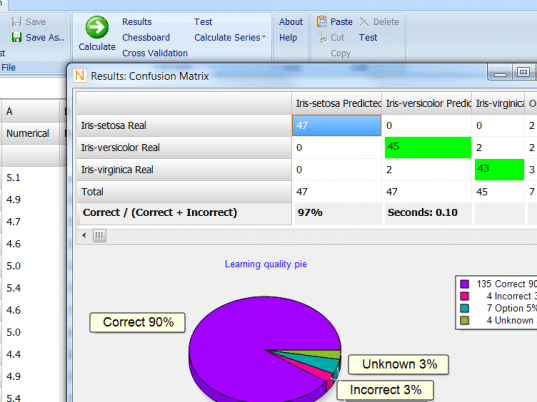
User comments